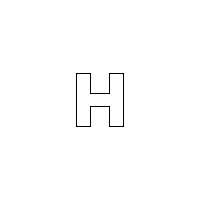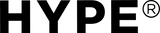We Are Now Accept

3 Easy Payment, 0% Interest.
How It Works
Make payments easier and more affordable, in just 4 simple steps.
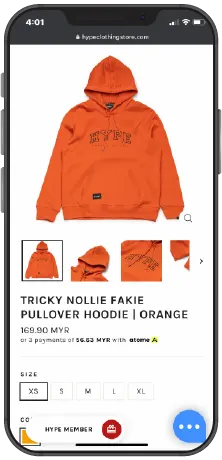
1. Shop and add to cart. Continue to checkout.
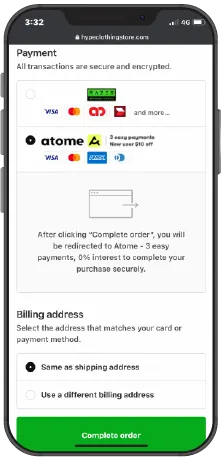
2. Select Atome as payment method at checkout.
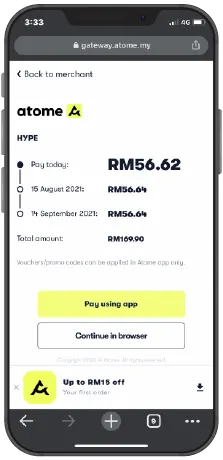
3. Atome automatically splits your bill into 3 equal payments. You'll pay the first payment at the point of purchase. The next two payments will be spread 30 days apart.
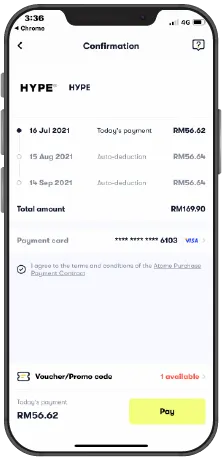
4. Check the status of your payment schedule under “Bills” in Atome app. You’ll also be informed when your payment cycle is complete. That’s it!
FAQs
1. App repayment.
Go to your ATOME APP. Select "Check and Pay" overdue bills. Update your credit or debit card details.
2. Auto-Deduction
Deposit sufficient funds to the debit/credit card bound to your Atome account for auto deduction.
To use the service, you must:
- Be at least 18 years of age
- Currently reside in Malaysia
- Have a mobile phone number registered under your MyKad with your telco
- Own a credit or debit card that will be used to pay for your purchases on Atome
Atome is a “buy now, pay later” mobile app that splits your bill into three equal payments over two months. The mobile app is free to download and free to use for consumers: Atome charges zero interest and zero service fees. After downloading our mobile app and setting up your account, scan an Atome QR code to pay if you’re at a shop or choose Atome as a payment option when you’re on a merchant’s website.You pay 1/3 of the total bill on the spot. The second payment will be due 30 days later, and the third, the following month.
Shop with an Atome merchant partner and choose Atome as your preferred payment method at checkout. Make your first repayment (one-third of your bill) with your credit or debit card at the time of purchase and the rest over the next two months in two equal interest-free instalments. It’s that easy.
Atome is a free service: there are no hidden service fees or interest charges if you pay all your scheduled instalments on time. That said, the merchant you're shopping with may charge you additional fees for using Atome to pay - that’s between you and the merchant you’re buying goods from.
Please check our return & exchange policy here.
If you receive a full refund, any unpaid instalments will be cancelled , and the amount already charged will be refunded. For example, if you’ve made your first repayment, we’ll cancel the two other instalments and you’ll also get your first instalment refunded.
With a partial refund, refund amounts are taken off your next scheduled instalment first. For example, if you bought two items that cost RM45 each and paid your first instalment of RM30, you will receive a partial refund of RM45. Your third instalment will be cancelled and you’ll only pay RM15 for your second instalment. Any excess balance will be refunded to your debit or credit card.
Two items: RM90 (30 x 3 instalments)
Partial refund: RM45
Amount due: RM45
First instalment = RM30
Second instalment = RM30 (-RM15)
Third instalment = RM30 (cancelled)
Your Atome account will be updated to reflect the full or partial refund under the “Bills” tab.
Under normal circumstances, no, but if you are facing technical difficulties or other problems that prevent you from paying on time, though, please get in touch with us as soon as possible so we can provide you with the support that you need.
If you missed a scheduled payment, we will charge you an administration fee and freeze your account until the outstanding amounts are paid. To reactivate your account, we will charge a RM50 fee. If this reactivation fee and instalment is not paid within seven days, an additional RM25 fee will be charged. In Malaysia, the maximum administrative fee is capped at RM150 per transaction.
Yes, shopping with Atome is a safe and secure shopping experience. Find out more about how Atome protects your personal information here at terms and conditions and privacy policy.
1. On the Atome mobile app homepage or click on “Me” tab.
2. Look for “Vouchers”.
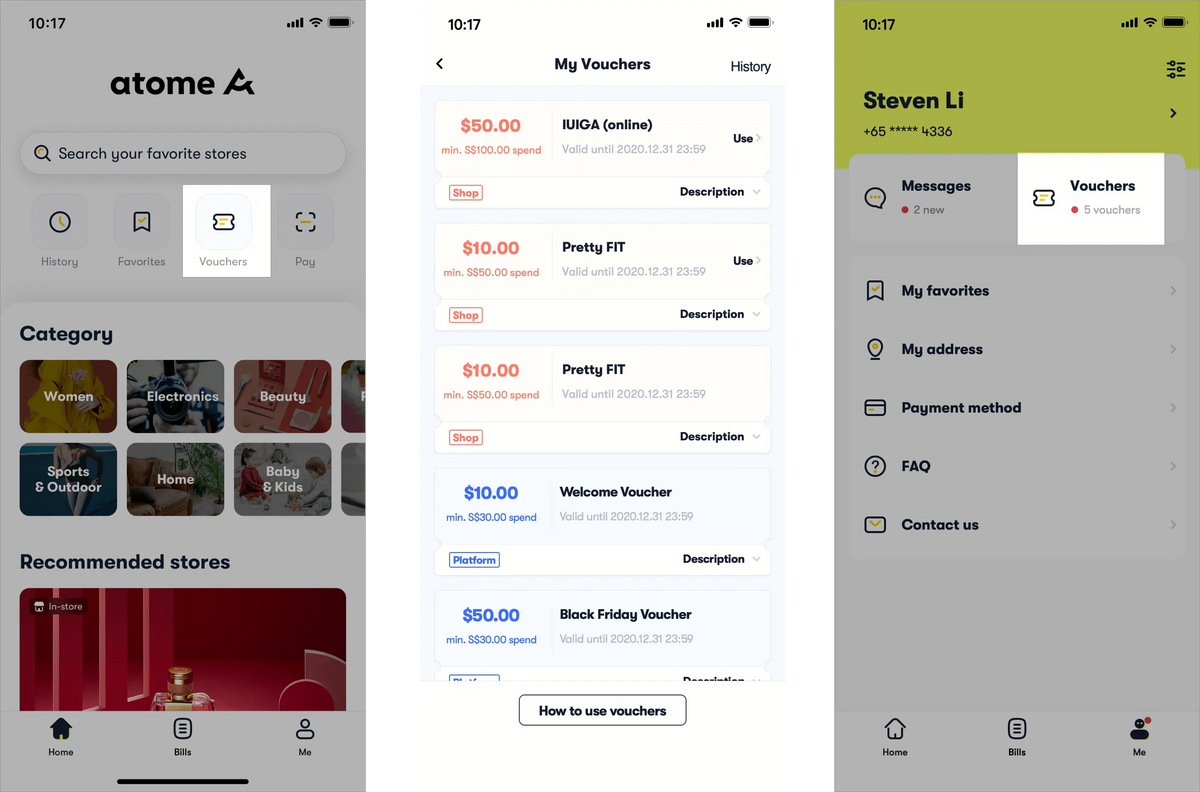
1. Scan QR code and enter the payment amount, select“Voucher/Promo code”on payment confirmation page, available promotion will be pop up. Choose the voucher to use for this order and click confirm.
2. Select your preferred voucher and click "Confirm".